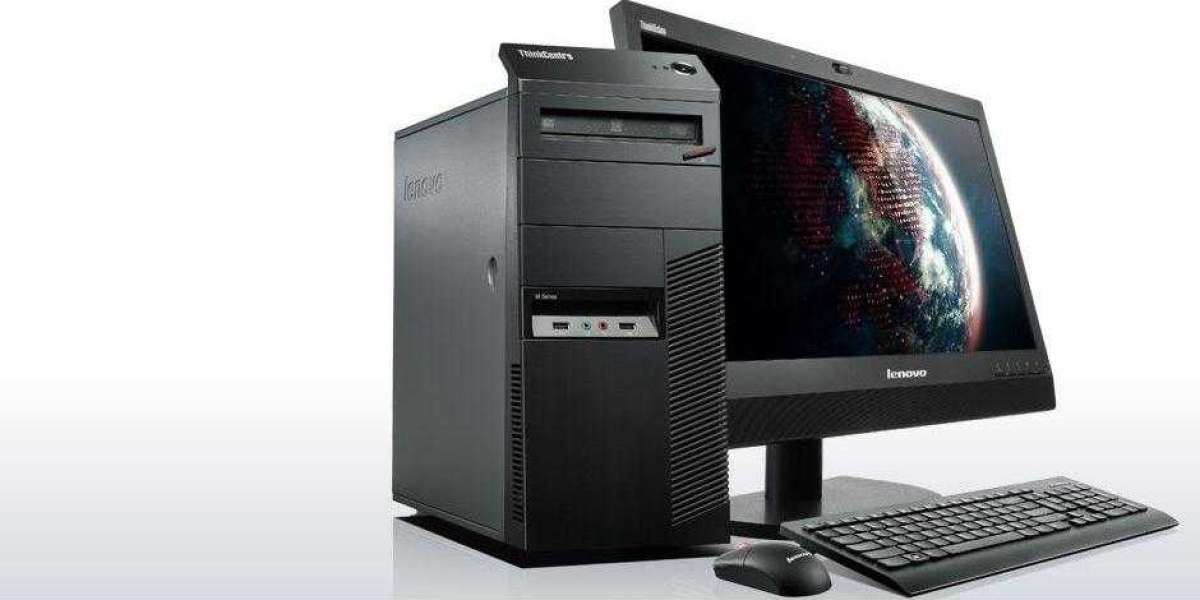The computer industry is exploding with the popularity of mini desktops, or mini PCs. Particularly for customers who value space efficiency and a clutter-free environment, these small powerhouses present an attractive alternative to conventional desktops and laptops.
It's important to recognize the advantages and disadvantages of mini desktop computers before jumping on the bandwagon.
This article explores nine important factors to think about when purchasing a small desktop computer:
9 Important Factors to Think While Purchasing a Small Desktop
1. Size: Small Form Factor
A small desktop's size is what makes it unique. A rough estimate of the device's dimensions is those of a thick paperback novel. When considering standard desktop computers, their small form factor results in significant space savings.
Less internal room for components, however, usually results from smaller sizes. The upgrade choices available on some mini desktops can be less than those available on full-sized towers, despite this.
For instance, A small desktop computer with little room for expansion can be adequate if you're a casual user who just uses it to browse the web, check email, and utilize simple productivity programs. All the same, a traditional desktop can be a superior option for power users who need a lot of storage or frequent hardware changes.
2. Do you prefer a productivity partner or a powerhouse?
Considering their small size, mini desktop computers have surprisingly high computing capability. They can handle most daily tasks, such as using office software, browsing the web, and playing light games. However, depending on the configuration selected, their performance capabilities differ considerably.
Example: For daily chores and mild multitasking, an Intel Core i5 processor with 8GB of RAM will perform exceptionally well. However, if you work on intensive tasks like video editing or demanding gaming, you might require a tiny desktop computer with a higher specification that includes a specialized graphics card and a potent CPU.
3. Storage Space
Storage capacity is also another important factor. Small PCs frequently have SSDs (solid-state drives) for speedier performance but little internal storage space. Although this is adequate for basic requirements, customers who use apps that demand a lot of data or who have large media libraries may need to use additional external storage.
Example: A content creator dealing with large video files would probably need an additional external hard drive or cloud storage, but for simple users, a 256GB SSD would be sufficient.
4. Connectivity: Maintaining Your Connection
The majority of tiny desktops have a respectable number of connectors, including USB ports, Ethernet connections, and HDMI outputs, despite their compact design. On the other hand, you must make sure that the particular ports that are accessible match your requirements.
Example: Make sure the compact desktop PC has adequate USB ports if you intend to attach various accessories, such as external disks, printers, or multiple monitors. Furthermore, make sure there is an Ethernet connector available if you need a wired internet connection.
5. Not a mouse, keyboard, or monitor
You get the little PC and nothing else when you purchase a mini PC. To receive sound, you will need to purchase speakers, a display to connect it to, and a keyboard and mouse. These are the essential peripherals, of course, but you can go crazy and acquire a lot more. Once more, if your old keyboard, mouse, and speakers work with the small PC, you can use them.
Regarding monitors
Your display needs an HDMI port because the compact PC only has a micro-HDMI output. Additionally, see if a mini-HDMI-to-HDMI connection is included with your small PC. An HDMI-to-DVI converter is required if your monitor lacks an HDMI port. In case it seems like nonsense, allow me to briefly explain what video ports are.
Regarding keyboards and mice
A PS/2 port cannot be used with an outdated keyboard or mouse. Only keyboards and mice with USB or Bluetooth interfaces are compatible with mini PCs. We advise purchasing a Bluetooth keyboard and mouse if you are purchasing new hardware because it frees up a USB port on your device. See some of the top wireless keyboards for suggestions.
6. Operating System: Linux or macOS
Numerous operating systems are available for mini desktops, such as Linux variants, macOS (Apple Mac mini), and Windows 10/11. Select an operating system based on your degree of comfort and program compatibility requirements.
A Windows-based small desktop would be a smooth transition if you are already comfortable with Windows and utilize Windows-specific apps. On the other hand, the Apple Mac mini can be a better option if you value the Mac ecosystem and its programs.
7. Noise Levels
Some small desktop computers, though usually silent, can produce audible fan noise, particularly when they're running heavy loads. For those who value a quiet computing experience, this can be concerning.
Look at models that are noted for their quiet operation if noise levels are a big concern, or think about employing external cooling options like laptop cooling pads.
8. Cost-benefit analysis: weighing needs and budget
Depending on its features and characteristics, mini desktops come in a variety of pricing ranges. Choose a model that fits your budget and meets your performance requirements without going overboard.
Mini desktop computers that are affordable for basic functions start at about $200. However, the price of high-performance machines with specialized graphics cards and potent processors might be much higher.
9. After-sales assistance and brand reputation
It is essential to select a renowned business with a track record of producing dependable goods and offering prompt customer service. This guarantees comfort in the event of technical problems or warranty claims.
So, before making your final choice, research other manufacturers read customer reviews, and compare their after-sales support policies.
Bottom Line
Mini desktops are a great substitute for conventional desktops, particularly for people who value organization and minimal space. You can choose a small desktop that precisely suits your demands and budget by giving serious thought to the nine aspects covered above.
Remember that selecting the ideal combination of performance, features, and value for your particular computing needs is more important than simply size.